「Genuine software」You can subscribe to any website's content updates! Notify you as soon as there are updates- irreader
Irreader is an rss reader that can subscribe to any website. Websites without RSS sources can subscribe, and blogs can also be subscribed, which is relatively easy to use.
Ireader is a software that I often use to subscribe to videos, anime websites, and some news from Bilibili.
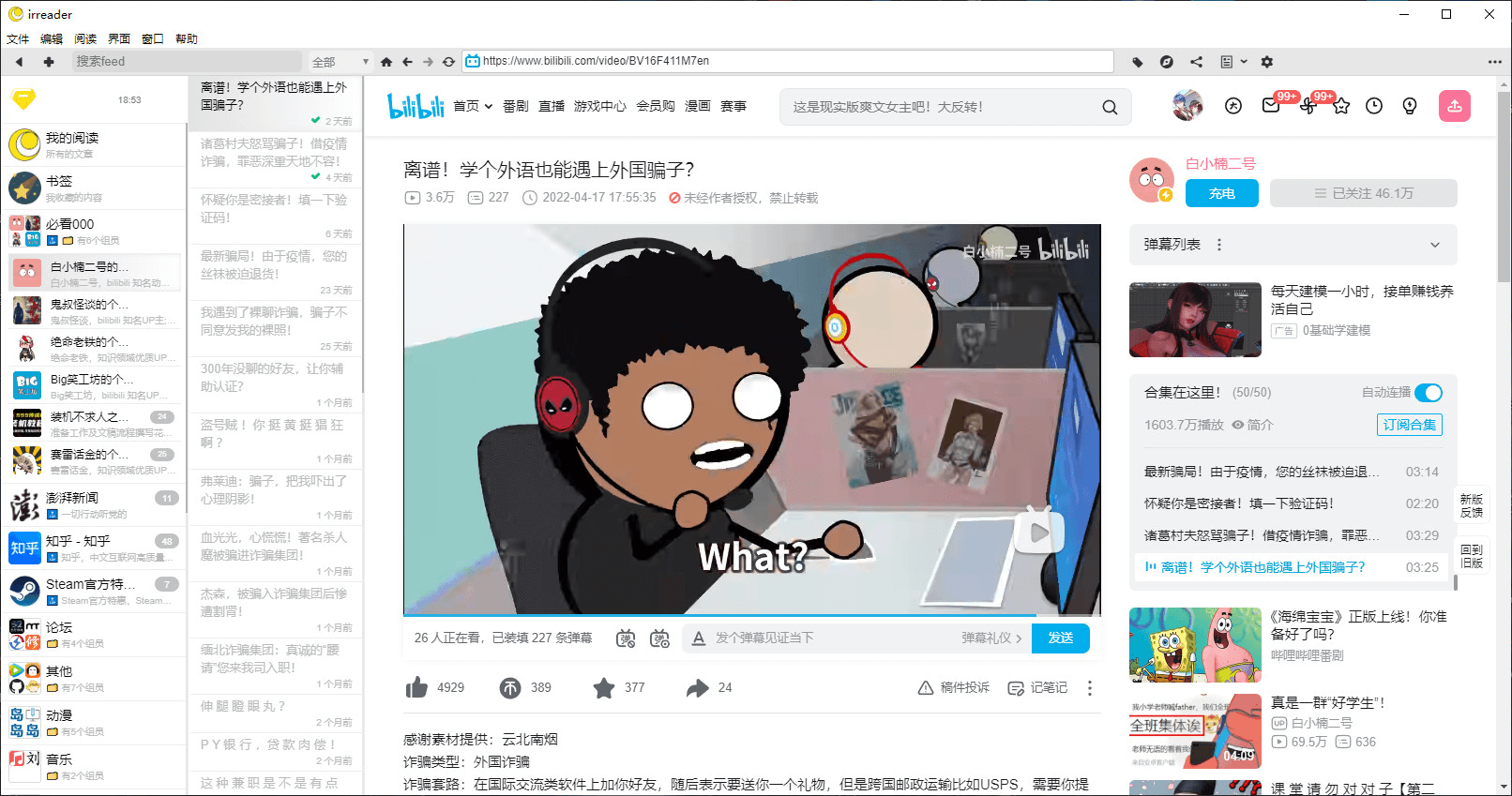
Before using this software, watch the videos or other website animations of the Bilibili up host to see if there are any updates and how many have been updated. You need to click on ‘Follow’ on your personal homepage and then click on his homepage or open the website to find the anime you want to see. There are many steps to follow.
After using irreaber subscription, there will be a pop-up notification in the lower right corner of the computer for updates to the up main video or certain anime websites. Enter the software and click on the new up main video to play immediately.
Function
Any subscription: Select a website to copy, click on the plus sign in the upper left corner, and the software will automatically paste the previously copied website. Click to obtain it. A small box will appear next to the title or image. Right click on one or more of the same rules in the area, and the software will select them. Click Save to save them, or you can subscribe to them using RSS feeds.
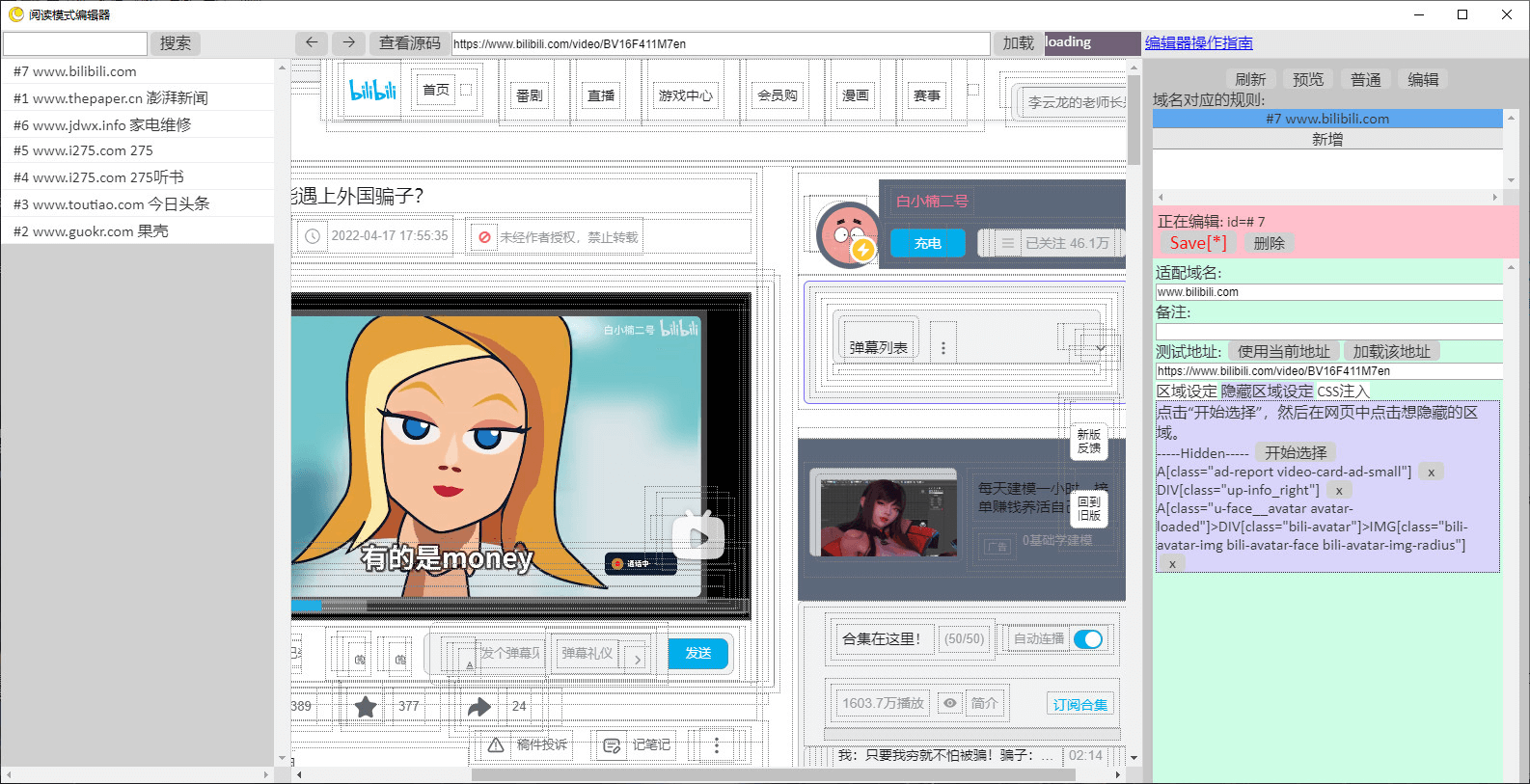
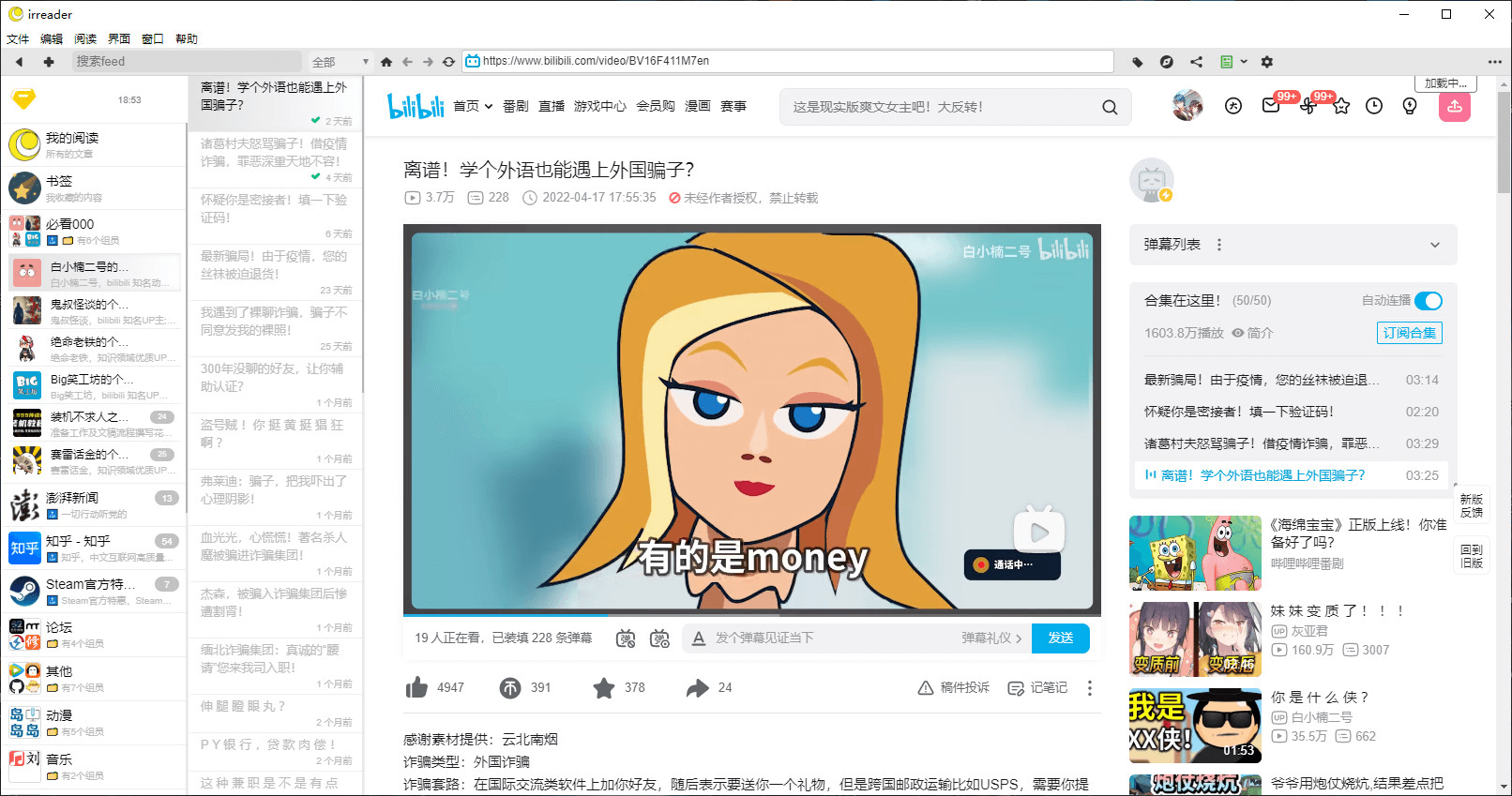
Reading mode: This mode allows you to select the parts you want to see or hide the areas you don’t want to see. I didn’t know how to use it for the first time, and I was a bit confused when I read the official tutorial.
After clicking ‘Add’, you can choose which area to hide or display. After selecting it, click ‘Delete’ next to ‘Save’ to save it.
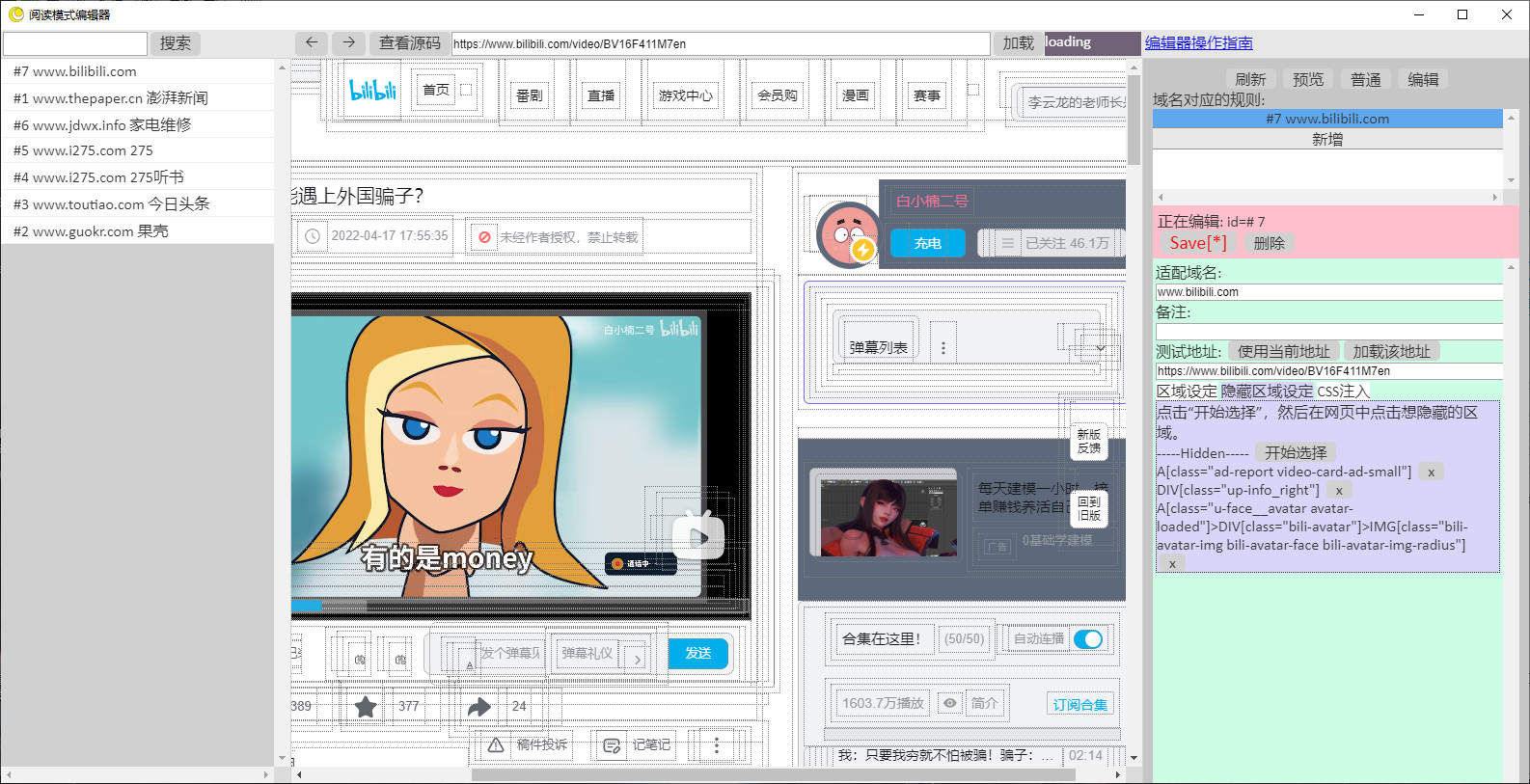
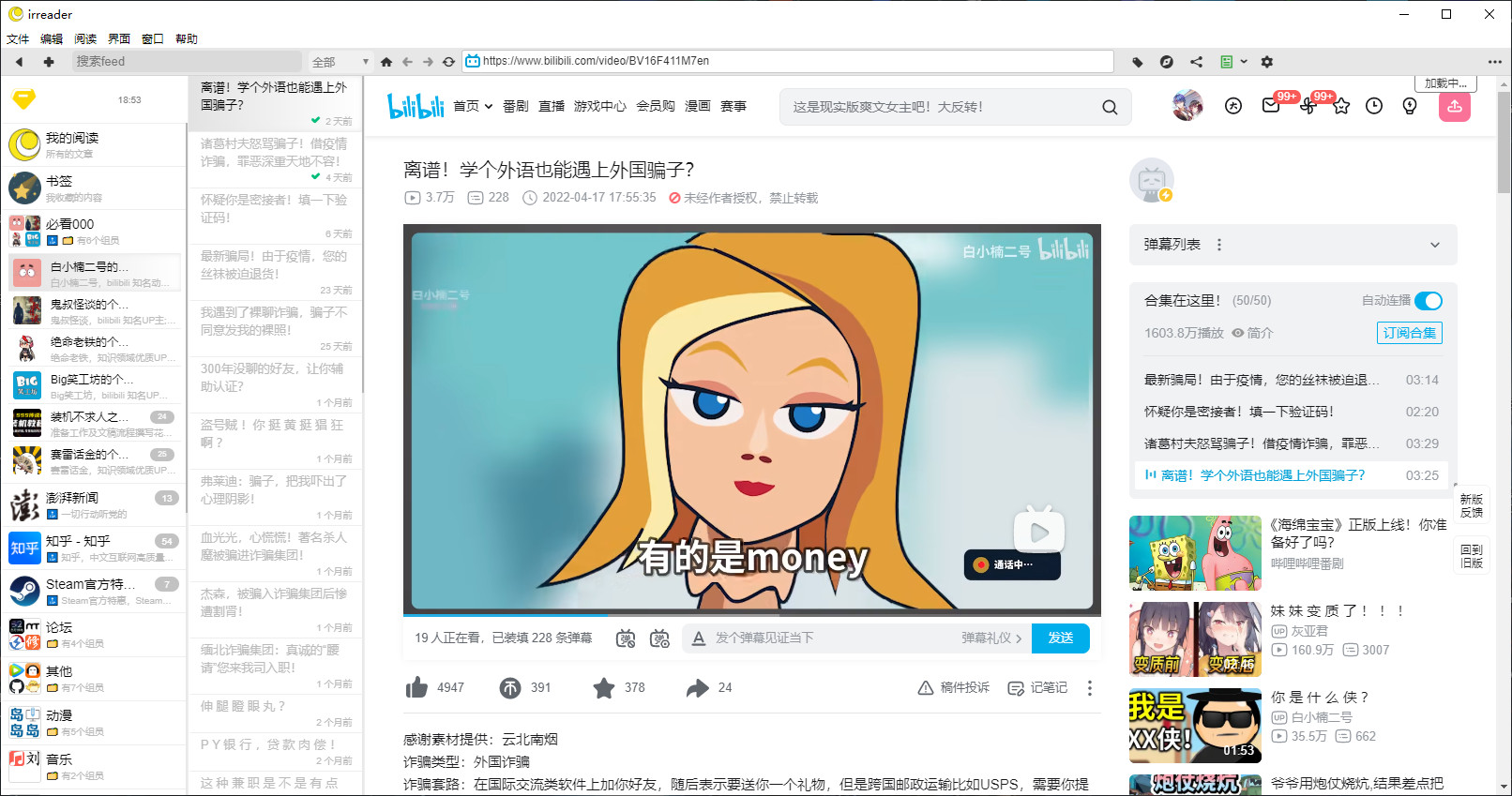
Pay attention to the top right corner. I have selected up’s avatar and name, as well as the advertisement below
Irreader has a good preloading function, which will preload the next two for you when you read the first one.
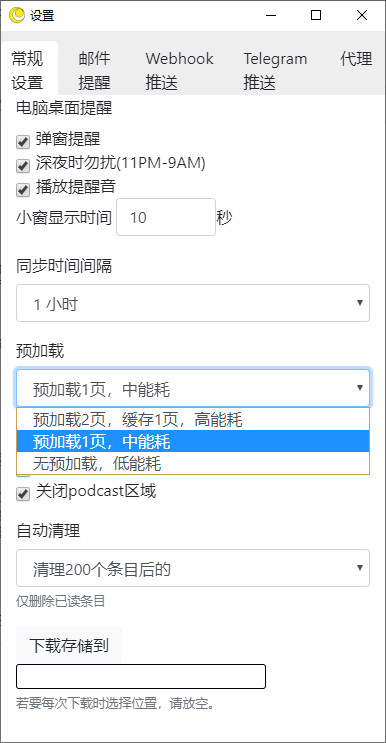
Push function
Webhook can push messages to DingTalk, Enterprise WeChat, Feishu, and Discord. This is a very good feature. Set up the robot on Feishu and add it to the group. You can invite a few friends who enjoy playing games to join the group, and when EPIC has any free games, they will remind you and your friends when to collect the games. (Official tutorial available)
I have set up Enterprise WeChat, Feishu, and Discord, and personally, I think Feishu is the simplest of them. * Note - Enterprise WeChat’s group WeChat * cannot be added. Discord is not very friendly in China.
Telegram push is okay, but it’s not recommended for domestic use.
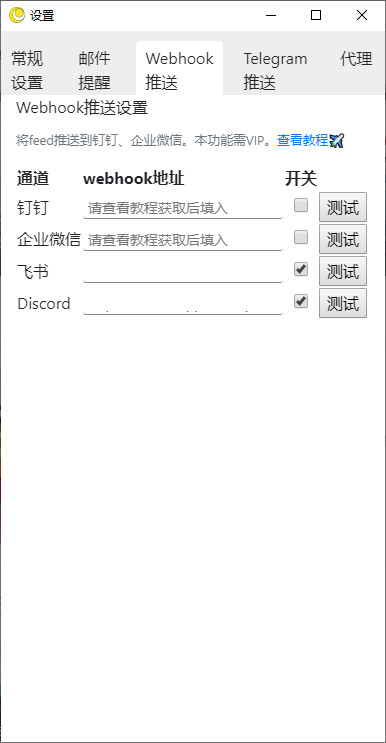
Compared to irreader, Fluent Reader is more concise in reading articles. When watching surging news, it only has the title and content, and cannot see the comment area. I need an RSS source to use it. I have tried using a regular website for a subscription, but I am unable to subscribe.
![]()
![]()
Comparison of two software
I did not find the push function in the Fluent Reader software.
Fluent Reader PC version has a free trial of Android version in the Microsoft store for a fee.
The advantages of irreaber are that it can subscribe to websites or blogs without RSS, push information to social media, read articles in a concise manner, and pre load a subsequent message. Disadvantage: No Android version available. When pushing messages to Feishu, the computer must be turned on. If the computer is turned off, the push cannot be received.
Usage tip: irreader has a built-in browser, and the software itself does not have the ability to add plugins and scripts. AdGuard can be used to enable irreaders to run oil monkey scripts. Copy the script link and add it in the Adguard settings extension.
Method:
- Add irreader to the filtering application table column of AdGuard network.
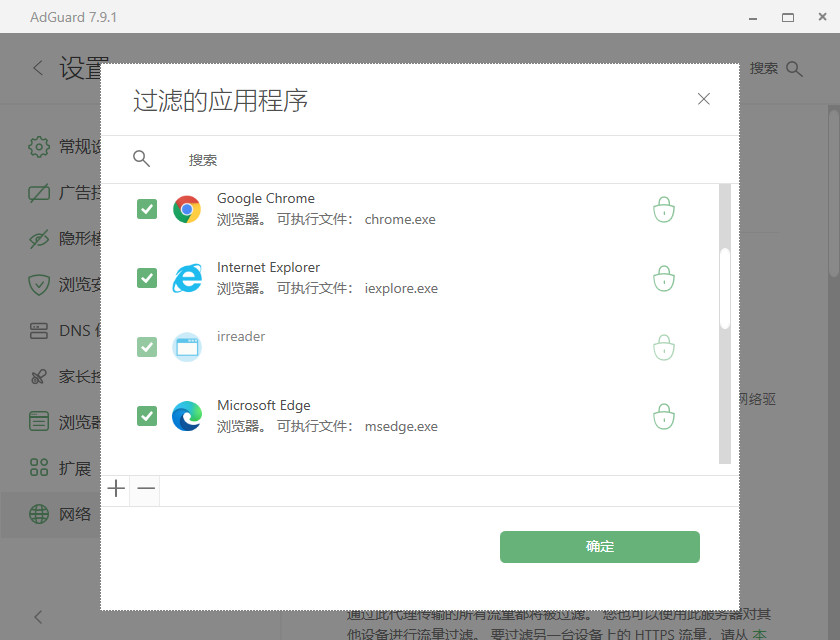
- Add fatecore. com to the exclusion of filtering HTTPS protocol in AdGuard network.

If fatecore. com is not added to the exclusion item of the HTTPS protocol to synchronize information, an error will be reported.

Now that the settings are almost done, you can try adding some scripts. Some scripts cannot be added and used, while others can be added but the experience is not very good.




Comments
Post a Comment