[Genuine software]Windows Window Top, Size, and Transparency Adjustment Management Tool - WindowTop
Preface
Whenever using a computer, a window will appear. Windows are the carrier of our interaction with content. Generally speaking, windows only support minimization, downward reduction/maximization, closure, and size stretching. If you need to top the current window, adjust window transparency, and other operations, you must use third-party tools.
Software Introduction and Usage
WindowTop is a powerful and easy-to-use window adjustment tool that supports Simplified Chinese. I usually use it to top/zoom windows, adjust window transparency, and darken windows. The anchor function is also frequently used. The following figure shows the boot setting interface that pops up when you click the taskbar WindowTop icon to select all settings. I usually set the functions in the left navigation bar according to my preferences, which is very simple.
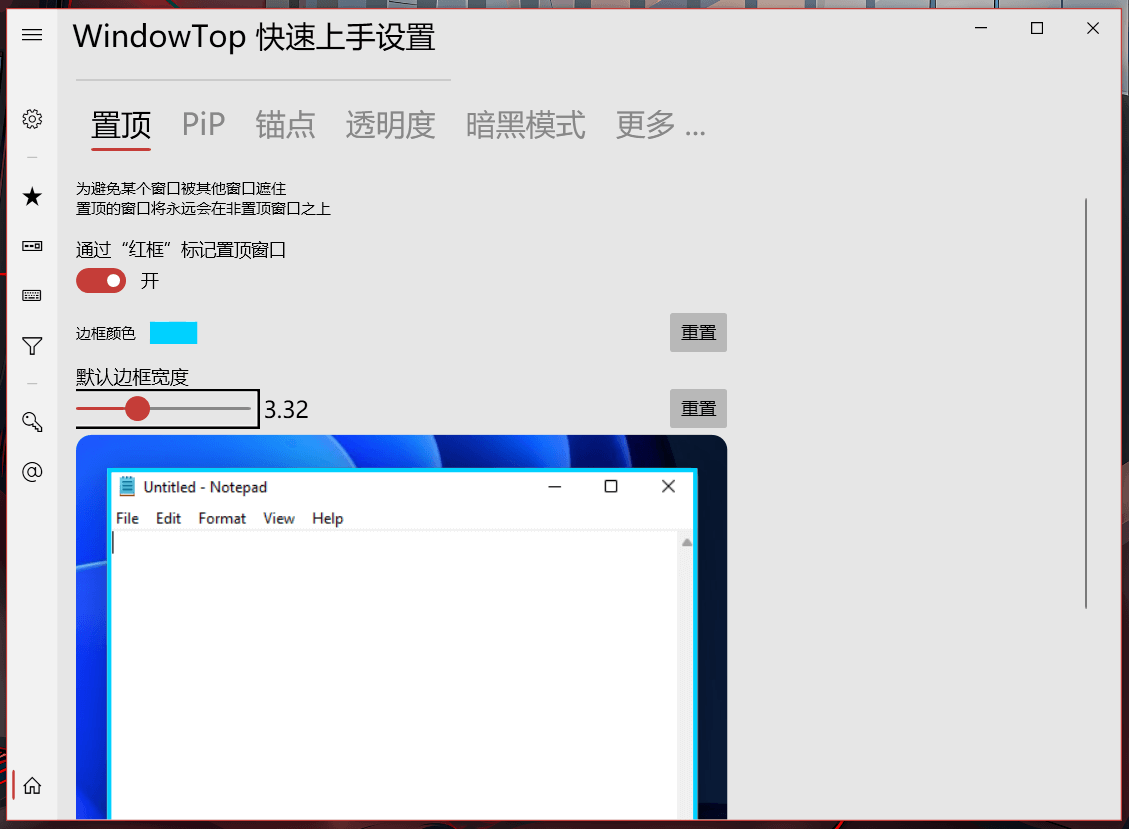

Some functions (such as transparency, Frosted glass, etc.) can be set directly in the toolbar. Place the mouse pointer on the upper side of the window, a small arrow will be displayed, and then place the mouse pointer on the small arrow to see the toolbar. I changed the color of the small arrow to red, which is more prominent. The position of the small arrow can be moved by dragging with the mouse.
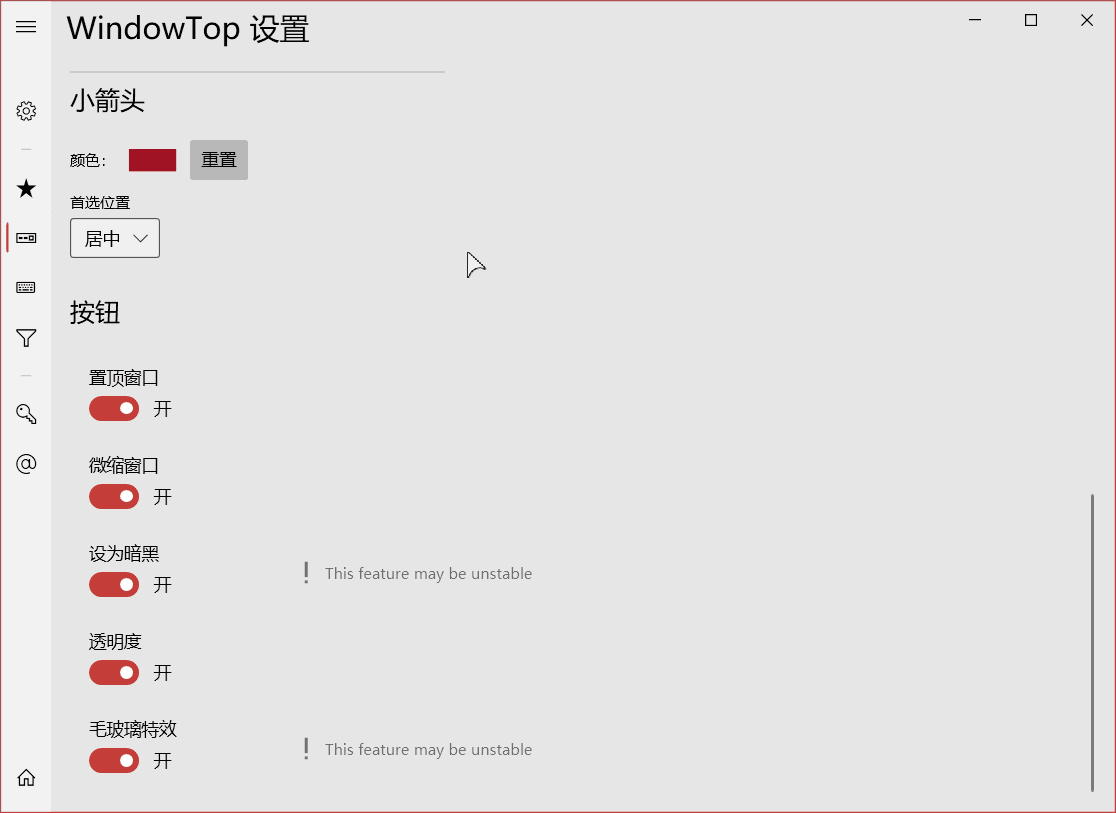
Global Top
Place the window at the top level, and open any other window without blocking the top window. Use it to top the video window, adjust the transparency to fit, and have a great experience. If you don’t like having borders, you can adjust the border width to 0.1, but unfortunately it cannot be “true” without borders. Actually, I think the “red box” mark is enough.
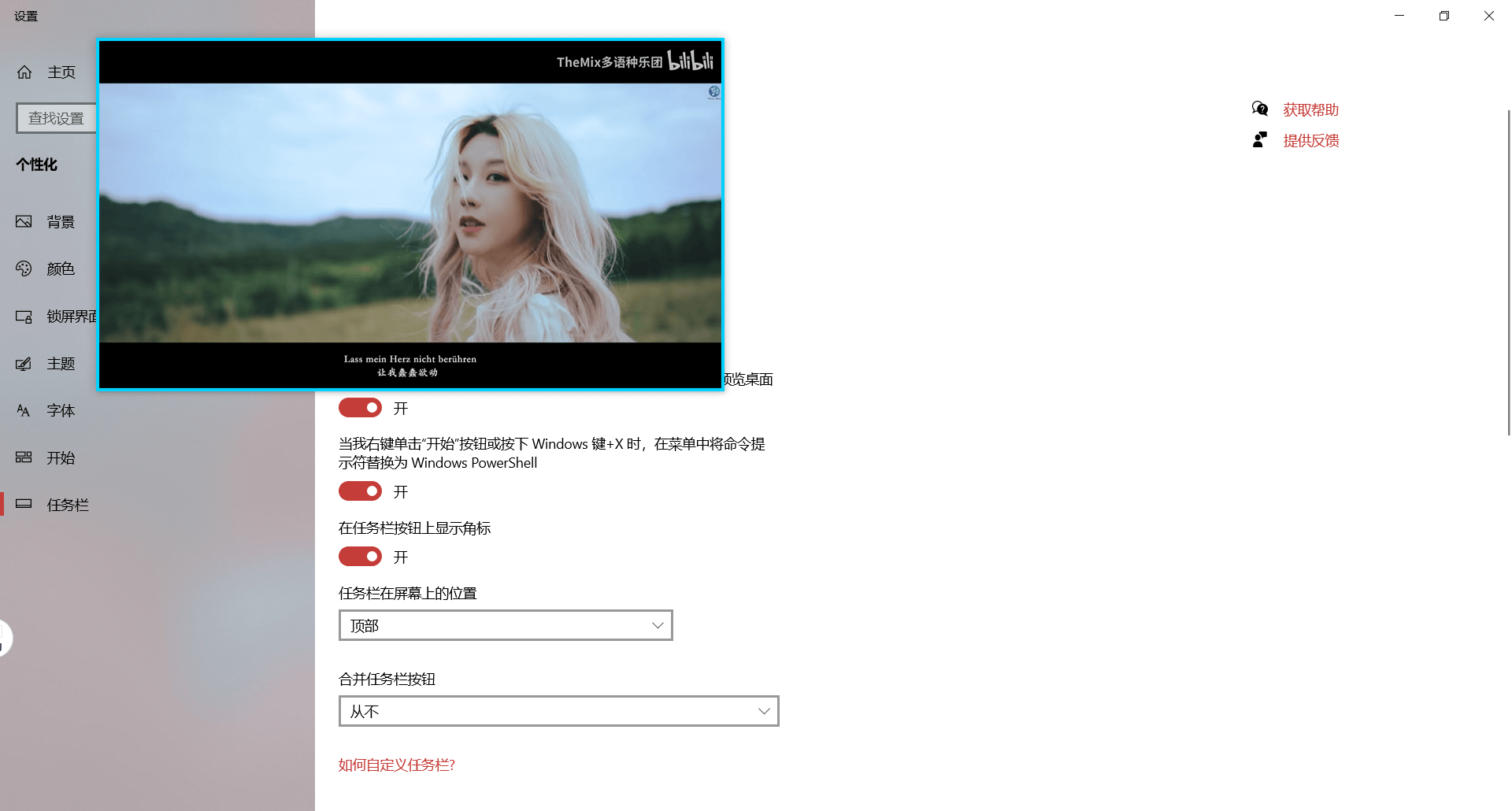
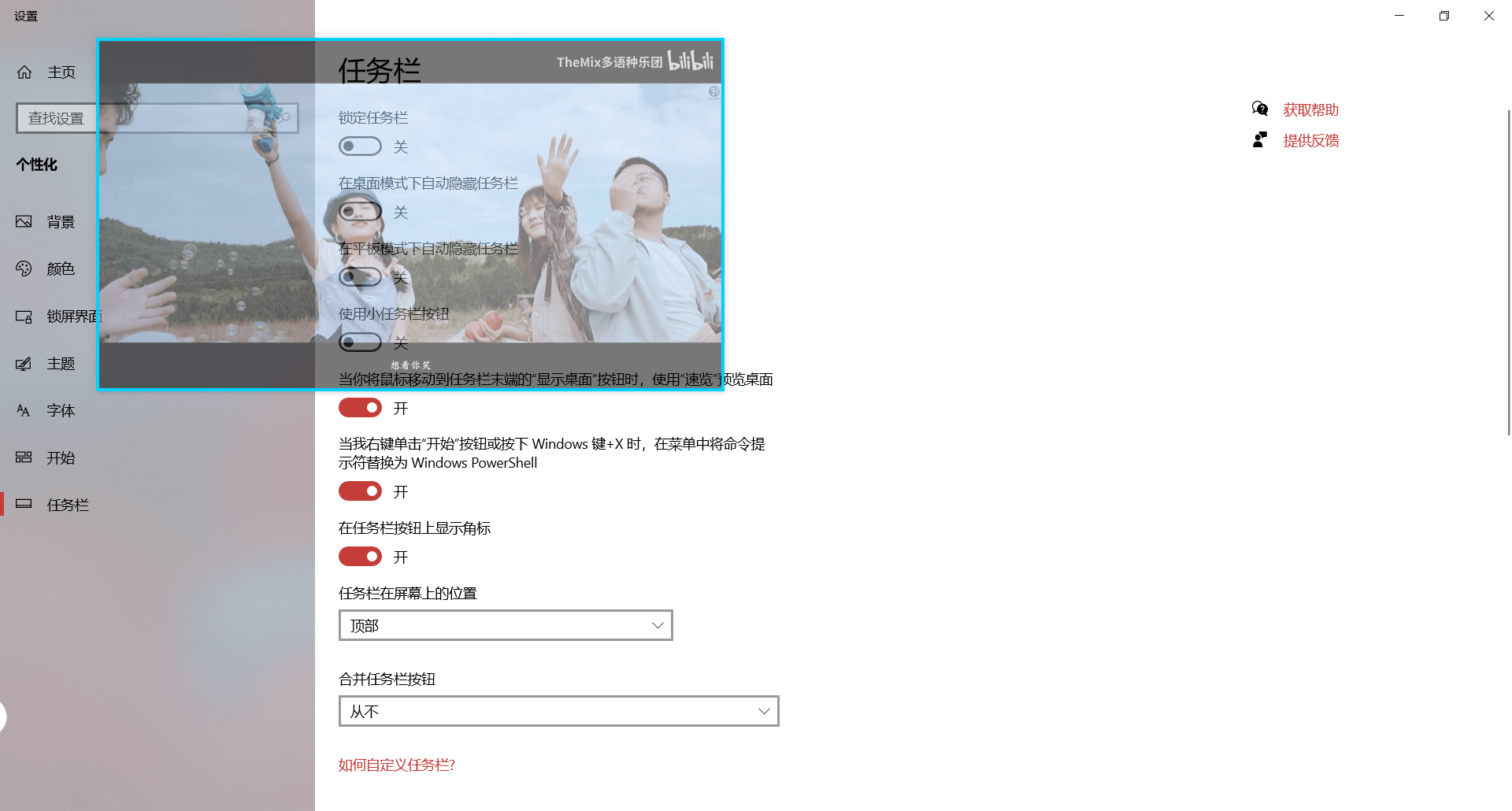
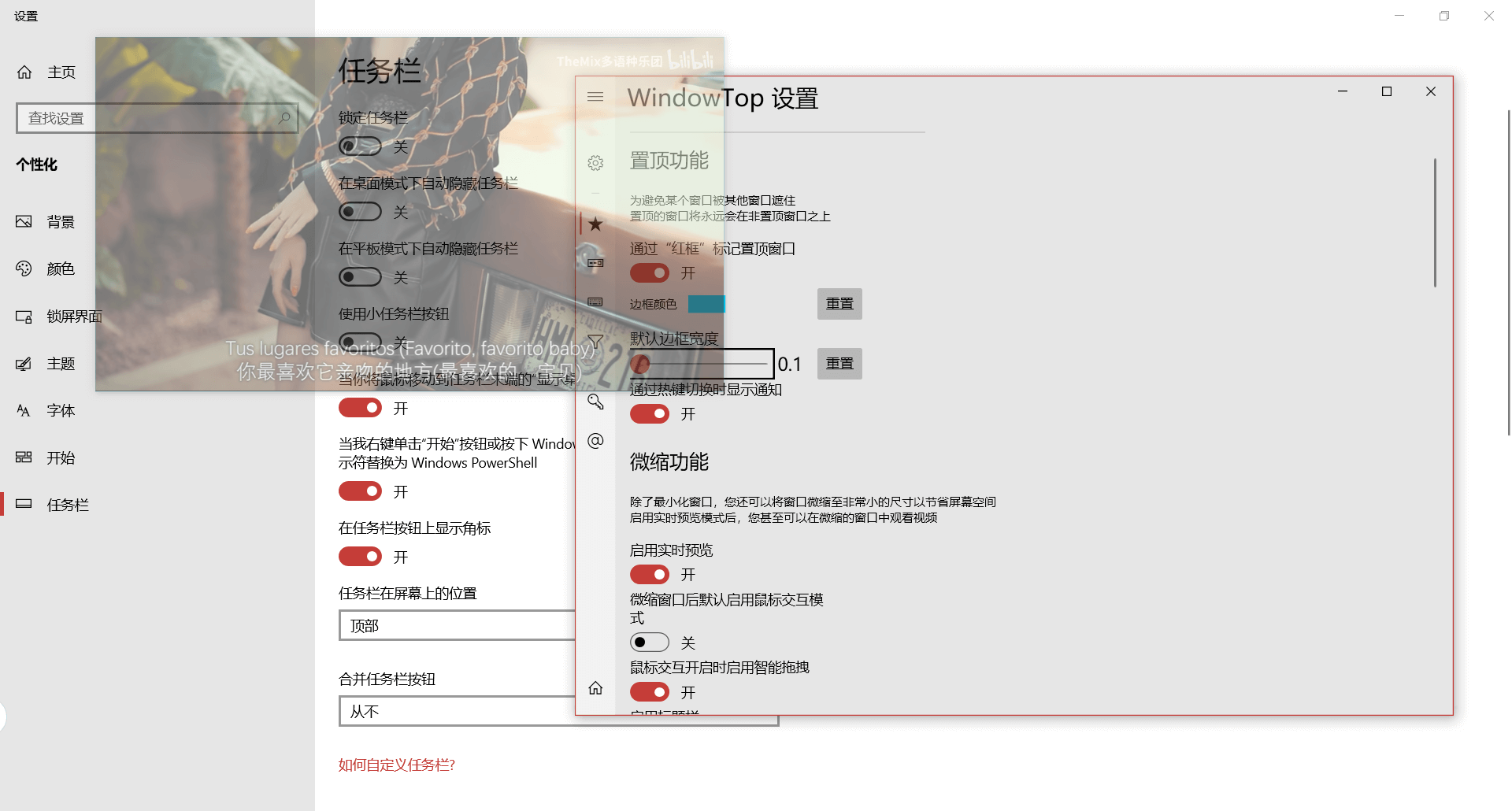
Miniature Window
Similar to opening a picture in picture while watching a video, it can zoom in and out of the current window. When the mouse pointer is placed on a thumbnail window, it can be previewed in real-time. You can also drag and stretch the thumbnail window to change the transparency, but the stretched window cannot be previewed anymore. This feature is very comfortable for viewing documents, images, and videos. One thing to note is that if you want to drag a window in interactive mode, do not place the cursor over the text, otherwise you will be selecting the text.
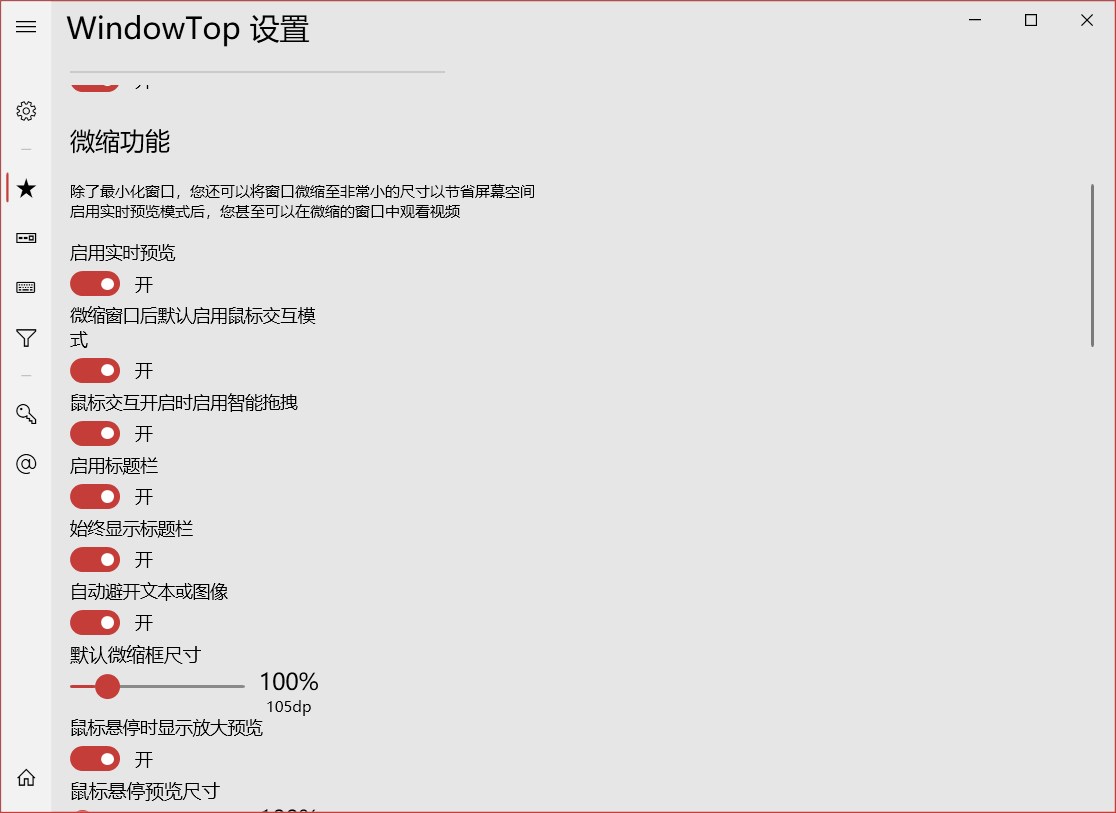
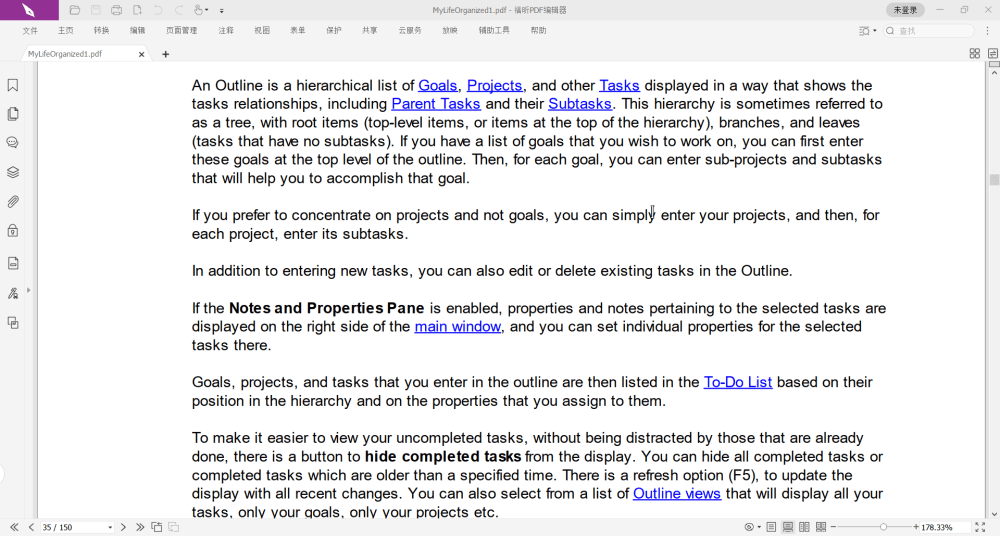
Anchor point
This function is to turn other windows under the current window into floating icons, which is similar to the small window function in mobile phones. However, it is aimed at windows, not software, so when multiple software applications are opened, multiple floating icons will appear. Floating icons can be dragged, previewed, and clicked to switch, but sometimes the icons disappear during the switching process, which may not provide a good experience. be careful!!! The minimized window will not become a floating icon!

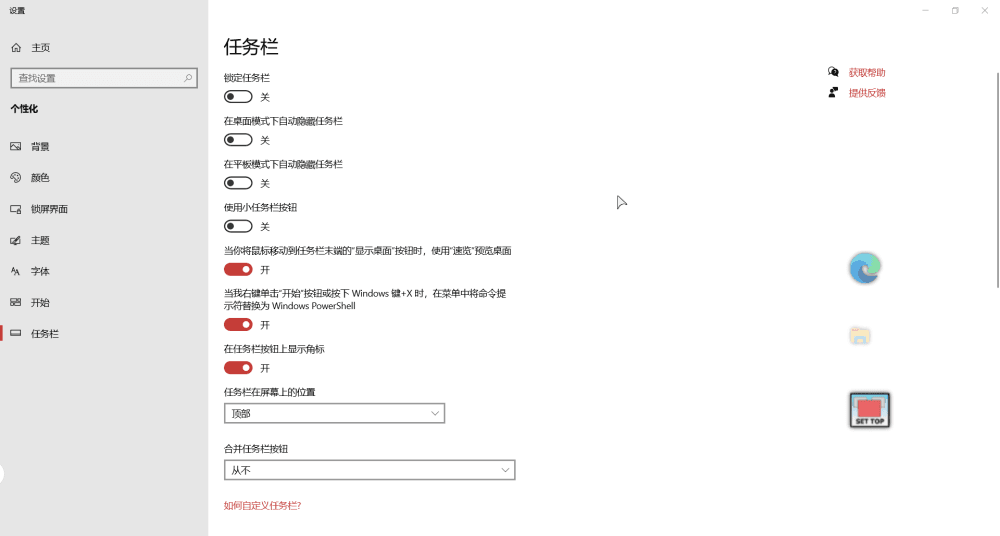
Darkenization and Frosted glass
Working at night? Tired of all the light emitted from the screen, unfortunately, the software does not support dark mode? No problem now!
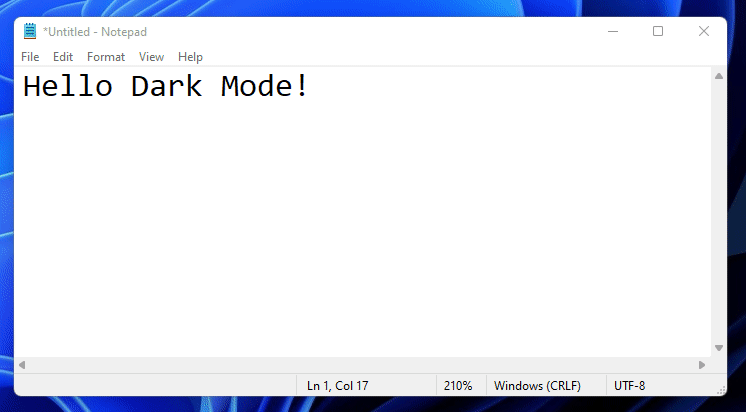
Summary
You may not believe it when it comes to it. I saw this software in the software shopping mall and after a detailed understanding, I believe it can help me improve efficiency and fish for fish before purchasing, rather than needing and understanding before purchasing. Unfortunately, a license can only activate 3 devices, but it supports repeated activation of one device, which is still acceptable.
If you also need a window customization and enhancement tool, you can try this tool. There are also activities in the Soft Shopping Mall, which can be obtained for free through the Soft Shopping White Ladle.



Comments
Post a Comment